BlockCAD 
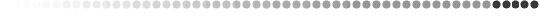
2009-11-20 BlockCAD moves to blockcad.net
Please update your links.
2007-12-19 (New) New User Forum opened!
(Yes! This time at Google Groups. Will hopefully not die so soon)
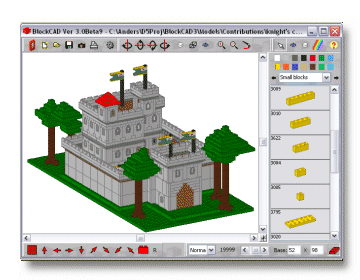
BlockCAD Version 3.18 (Freeware)
BlockCAD is a freeware program for building virtual models with Lego-like bricks.
You can save your models, or save pictures of them (.bmp, .jpg), even reuse a complete model as a part in another model.
Everything can be controlled with the mouse, but it's also possible to use the keyboard for most of the commands, making 'routine building' more effective, and there is a
minimum of text involved, to make it easier for kids,
BlockCAD is not a full CAD program, the pieces can only be placed 'studs up', and rotated in steps of 90 degrees. It is impossible to draw pieces that are partly inside
other parts, which excludes almost all of the Lego Technic line, but there's still a lot of fun to be had with it.
BlockCAD is freeware, but if you really like the program, I would be happy if you send me a piece of (real) Lego, and maybe a postcard from your home town. My mail
adress can be found in the About... box in the program.
If you don't have any LEGO, or don't want to part with any of your bricks you can send me
some money instead ($1, $10, whatever you think it's worth) through my PayPal account by clicking the button here:
BlockCAD was started in the summer of 1998, when I saw a demo of a commercial brick building program (whose name escapes me for the moment), and I thought: "I can do
that too!". So I did.
The Lego 'purists' should be wary, because I am not strictly following the Lego look, just doing something for fun. Some parts look like Lego, some are from the Swedish clone,
Byggis, and some are pure fantasy.

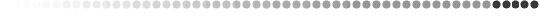
Downloads
Top
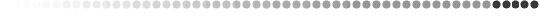
FAQ, Tips
|
Q: How do I delete a block from the model?
A: Select pieces (Left-Click), press the 'Delete' key.
|
|
Q: Is the program freeware?
A: Yes, absolutely - but I would like a mail from you if you use it (OK, I would appreciate a Lego brick, if You really like the program).
|
|
Q: Can I design blocks of my own, and use in the program?
A: Yes (sort of). Right Click in the block selector panel.
|
|
Q: Can I save the images on disk?
A: Yes. Click on the camera.
|
|
Q: The printing doesn't seem to work!
A: Sorry! It is difficult to program for all possible printers (and video cards!). It works for me, but another method is to save the image, and use Paint,
PhotoShop or anything else to do the real job.
|
|
Q: How do I draw bricks up in the air?
A: Place them down on the base plate, select all of them (Left Click on each), choose Advanced Toolbox in the Options menu. Now lift them up
by clicking the Z+ button.
|
Top
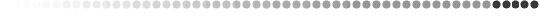
|

